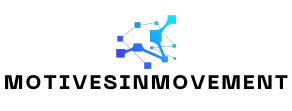Table of Contents
ToggleIn a world dominated by sleek digital fonts, finding one that mimics the charm of handwritten notes can feel like searching for a needle in a haystack. But fear not! Google Docs has a hidden gem that’ll make your documents look like they were penned by a calligraphy master—or at least someone who’s had a bit too much coffee.
Imagine your readers flipping through your work and thinking, “Wow, did they really write this by hand?” That’s the magic of the right font. Not only does it add a personal touch, but it can also elevate your content from bland to beautifully engaging. So let’s dive in and uncover which font can transform your Google Docs into a delightful handwritten masterpiece, making your work stand out like a unicorn at a horse race.
What Font on Google Docs Looks Like Handwriting
Google Docs offers several fonts that mimic the look of handwritten text. When searching for that perfect handwriting-style font, “Patrick Hand” is a popular choice. It’s clear and legible, resembling casual handwritten notes.
Another excellent option is “Dancing Script.” This font captures a playful, cursive style, making documents feel personal and inviting. It stands out in casual settings, such as invitations or creative projects.
Many users also prefer “Caveat.” This hand-drawn style offers a slightly more informal look while maintaining readability. Its unique character makes it perfect for notes and personal messages.
“Reenie Beanie” provides a light and airy feel. This font resembles neat handwriting with a touch of whimsy. It’s ideal for projects needing a friendly and warm touch.
For those looking for a bold and dynamic option, “Permanent Marker” works well. This font appears strong and expressive, akin to handwritten text on posters or notices. It draws attention while retaining a handwritten vibe.
Users can easily access these fonts from the Google Docs font menu. Selecting any of these options adds personality and charm to documents, making them visually engage readers effectively.
Popular Handwriting Fonts in Google Docs
Finding the right handwriting font in Google Docs enhances the personal touch of any document. Several options stand out for users seeking that handwritten charm.
Google Fonts Overview
Google Fonts offers a diverse selection of typefaces, blending aesthetics with functionality. Each font is optimized for online use and ensures easy access within Google Docs. Many handwriting fonts feature unique styles that can elevate a standard document. These include options that vary from casual to formal, appealing to different tastes and needs.
Top Handwriting Options
“Patrick Hand” defines clarity and legibility, making it ideal for various documents. “Dancing Script” stands out with a playful cursive flair, ideal for invitations or informal notes. “Caveat” combines an informal style with readable text, perfect for personal messages. “Reenie Beanie” provides a whimsical touch, making content feel light and fun. “Permanent Marker” delivers boldness that guarantees attention, ensuring crucial details don’t go unnoticed. Each of these fonts contributes to a unique handwriting effect, enhancing the overall impact and engagement of your documents.
Features of Handwriting Fonts
Handwriting fonts offer unique characteristics that enhance user experience in digital documents. Their combination of aesthetic appeal and readability significantly contributes to a more engaging presentation.
Aesthetic Appeal
Aesthetic elements play a crucial role in handwriting fonts. Visually appealing styles can mimic natural handwriting, creating a personal connection with the reader. Options like “Dancing Script” exude playfulness, while “Reenie Beanie” showcases a light, whimsical charm. Such fonts can evoke emotions, drawing readers into the content. Furthermore, selecting a handwriting font can transform a standard document into a visually stunning piece. Users often choose these fonts to convey warmth and style, allowing their work to stand out.
Readability and Legibility
Readability and legibility are essential when using handwriting fonts. Fonts like “Patrick Hand” maintain clarity while presenting a handwritten style. These options ensure that text remains easy to read, even at smaller sizes. Maintaining a balance between aesthetic appeal and practical use is vital for effective document presentation. Informal yet readable styles, such as “Caveat,” resonate with casual audiences while keeping comprehension intact. Selecting the right handwriting font enhances the overall effectiveness of communication.
How to Change Fonts in Google Docs
Changing fonts in Google Docs is simple. Users can access the font menu from the toolbar at the top. Click on the existing font name to display a drop-down list. Scroll through the options or use the search bar to find specific fonts quickly.
Step-by-Step Instructions
- Open a Google Docs document.
- Highlight the text that requires a font change.
- Click on the font name in the toolbar.
- Select “More fonts” at the top of the drop-down.
- Search for handwriting fonts like “Patrick Hand” or “Dancing Script.”
- Click “OK” to add the selected font to the document.
Tips for Optimal Use
Choosing the right handwriting font enhances readability. Use fonts that maintain clarity while mimicking natural handwriting. Combining playful fonts with appropriate text sizes ensures a visually appealing document. Varying font styles within a document can add interest, but consistency across sections maintains a professional look. Always preview the document to confirm the overall effect before sharing or printing.
Choosing the right handwriting font in Google Docs can significantly enhance the appeal of any document. With options like “Patrick Hand” and “Dancing Script,” users can easily infuse their work with personality and charm. These fonts not only mimic natural handwriting but also ensure readability, making them perfect for various applications.
By exploring the diverse selection of handwriting fonts available, users can find the perfect match for their style and purpose. Whether aiming for a playful tone or a more formal touch, these fonts offer a unique way to engage readers. With just a few simple steps, anyone can transform their documents into visually stunning pieces that leave a lasting impression.